The Amazon Translate integration within MultilingualPress enables seamless machine translation for your website.
Powered by AWS (Amazon Web Services), Amazon Translate provides translations across a wide range of languages (currently 75), tailored to meet your needs. By connecting Amazon Translate, you can automate the translation process for your site’s content.
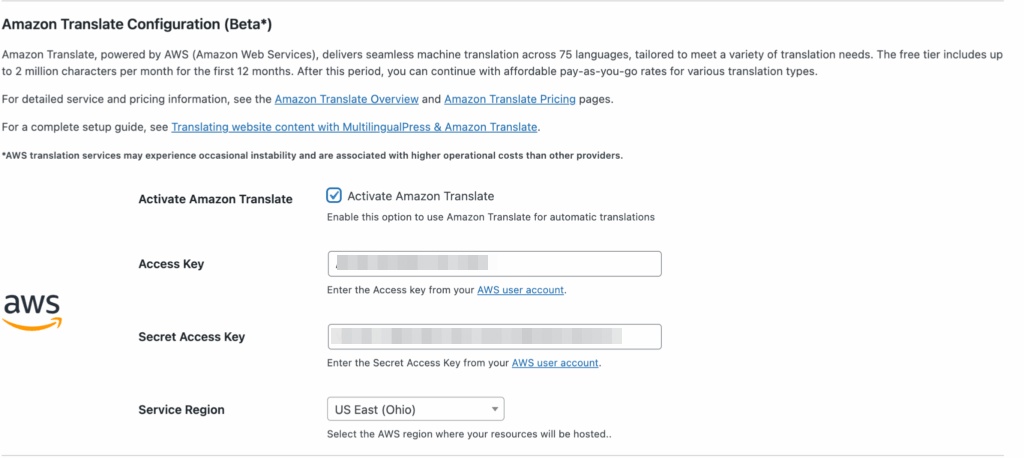
Table of Contents
Key Configuration Steps
- Navigate to AutoTranslate Settings: Go to MultilingualPress → Automatic Translation in your WordPress dashboard.
- Activate Amazon Translate:
- Locate the Amazon Translate section.
- Check the Activate Amazon Translate box to enable the feature.
- Enter AWS Access Key ID and Secret Access Key:
- Amazon Translate requires an Access Key ID and a Secret Access Key to connect with AWS services.
- Example Access Key ID:
AKIAIOSFODNN7EXAMPLE - Example Secret Access Key:
wJalrXUtnFEMI/K7MDENG/bPxRfiCYEXAMPLEKEY.
- Example Access Key ID:
- If you don’t have these credentials yet, sign in to your AWS account and generate the keys via IAM. Ensure the IAM user has the necessary permissions for Amazon Translate (e.g.,
TranslateReadOnlyortranslate:TranslateText). - Enter these keys into the Access Key ID and Secret Access Key fields in MultilingualPress.
- Amazon Translate requires an Access Key ID and a Secret Access Key to connect with AWS services.
- Select Service Region:
- To determine where your translation requests are handled, select the appropriate AWS Service Region from the dropdown (e.g., US East (Ohio), EU (Ireland), etc.).
- Save Changes: After entering your credentials and selecting the region, click Save Changes.
Purpose and Use
- Automatic Translations: Amazon Translate will automatically translate your site content into the target languages as configured.
- Multi-Language Support: Amazon Translate supports a large number of languages.
Considerations
- AWS Free Tier: Amazon Translate offers a free tier (e.g., up to 2 million characters per month for the first 12 months). Monitor usage to avoid extra charges.
- Accuracy and Context: Review translated content. Machine translation might need manual corrections. (Note: Formality and custom terminology are usually managed within the AWS Translate service itself.)
- Content Support Limitations: The AWS API used by MultilingualPress for real-time document translation may have limitations with some complex WordPress block structures compared to other providers.
- Source/Target Language Availability: The AWS real-time document translation API implemented by MultilingualPress primarily supports translations from English to any supported language, and from any supported language to English. Translations between two non-English languages (e.g., Spanish to German) may involve an intermediate translation to English by MultilingualPress, potentially increasing API usage and costs.
- IAM Permissions: Ensure the IAM user has correct permissions (e.g.,
AmazonTranslateReadOnlyortranslate:TranslateText).
Troubleshooting
- Invalid Credentials: If keys are incorrect, expired, or lack permissions, requests will fail.
- Region Issues: Ensure the selected region supports Amazon Translate and matches your AWS setup.
- AWS Account Issues: Billing problems with your AWS account can affect service.
Conclusion
Integrating Amazon Translate into MultilingualPress offers a scalable solution for automatic website translation. Careful setup and monitoring ensure a smooth experience.
