Today, everyone is competing to build a successful online business by offering various services and products.
For a good reason, too! In 2020 alone, over 1.79 billion people shopped online and made at least one purchase on the internet.
Moreover, thanks to more and more people turning to online shopping that year, the online transaction volumes in retail sectors went up by 74%.
Luckily, creating an online shop now isn’t as challenging as it used to be. You don’t need coding or technical skills to start.
Thanks to Content Management systems (CMS) like WordPress, anyone can set up an online shop in just a few minutes.
It’s one of the reasons why it’s estimated that there are 12 – 24 million e-commerce sites worldwide, with more being created every day.
That being said, it’s important to know how to build an online shop with a real competitive advantage over the others.
One of the best ways to do that is by having a multilingual shop that allows businesses to reach a wider audience cost-effectively.
This article will talk about the best ways to create a multilingual shop and compete in the international e-Commerce market!
Why Do You Need a Multilingual Shop?
About 76% of customers stated they prefer to buy products and services online from websites in their native languages.
If that’s not enough to convince you, here are some other benefits that you can get from a multilingual shop:
Reach a wider target audience
One of the main benefits of a multilingual shop is expanding your target audience.
Using multiple languages opens up new opportunities to market your products and services in different parts of the world.
As of 2020, only 25.9% of internet users are native English speakers. That means around 3.4 billion users are from non-English speaking countries.
Therefore, multilingual websites allow businesses to reach a wider target audience and max out their share of potential customers worldwide.
Increase sales
Business sales and revenues are bound to increase with a multilingual shop. In fact, every language you add to your website has the potential to improve both.
Besides targeting the local market, websites that offer multiple languages also attract buyers from other countries.
Moreover, since Google indexes each content in its respective language, multilingualism might also drive more traffic to your online shop.
Increase customer trust and satisfaction
A staggering 40% of customers stated they would not buy or use services in other languages. They feel more comfortable with websites that offer information in their native languages.
Customers can read and understand your website content better with a multilingual website. This might lead to an increase in satisfaction and trust in your services.
In addition, consumers will also feel much more cared for when the online shop they’re shopping at provides content in the language they use every day.
Cost-effective promotion
A multilingual shop is arguably one of the most cost-effective ways to market your shop, attract new users, and give your brand a chance to compete internationally.
Having the ability to communicate with an international audience in their own language will also help create awareness of your brand, services, and products.
As explained earlier, Google indexes content in its respective language search results. This helps improve the site’s SEO strategies and rank it internationally.
Creating Multilingual Shop with WooCommerce
Now that you know all the benefits of having a website in different languages, you probably want to know how to create a multilingual WooCommerce shop right away.
When it comes to creating online shops on WordPress, the WooCommerce free online shop plugin is arguably the best option on the market right now.
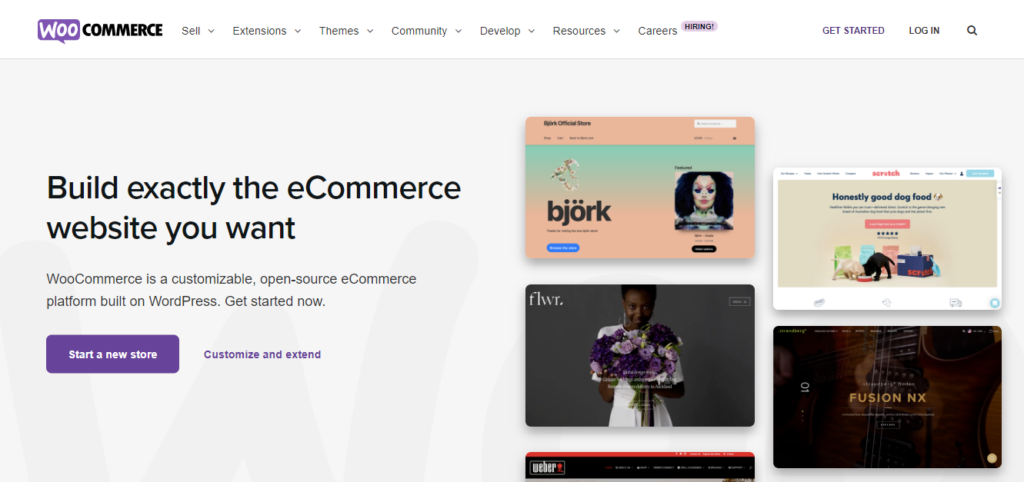
Thanks to WooCommerce, anyone can instantly turn their website into an e-commerce site without any coding skills in just a few minutes.
This plugin allows you to easily manage your online shop, from setting up product displays to managing orders and payments.
Today, WooCommerce is trusted by over 59 million users worldwide, which means it supports up to 28% of online shops worldwide.
Even better, users can use most of the WooCommerce features for free. It also provides hundreds of paid extensions for more shop customizations.
WooCommerce doesn’t have a built-in multilingual feature. However, you can easily find extensions to translate your online shop into a different language.
One such tool is MultilingualPress, for example. This plugin uses the WordPress multisite network feature to enable websites in different languages.

WordPress Multisite Network is a built-in WordPress feature that allows users to create multiple websites under one network and administration.
This way, you don’t need to create a different website for each language added to your online shop — making it more cost-effective and efficient.
It’s a core WordPress feature! We have a complete guide on how to turn your regular WordPress into a multisite network here.
Moreover, MultilingualPress links posts, pages, and products on each site with the relevant sources. This means users can connect posts and pages in multiple different languages.
It’s pretty affordable, too! At only $99 a year, you can get one of the most cost-effective solutions to create a multilingual shop with WoCommerce.
MultilingualPress & WooCommerce Tutorial
Now that you’re aware of the benefits of MultilingualPress & WooCommerce integration, it’s time to get started and create your multilingual shop.
To build a multilingual WooCommerce shop, you need to have the WordPress multisite network installation and PHP 7.2 or higher on the server.
Here’s a short overview of all the steps we’re going to cover in this section:
- Enable & Create the WordPress Multisite Network
- Install WooCommerce on the Multisite
- Get and install MultilingualPress
- Create multilingual shops
- Connect all the shops in the network
- Translate all content and attributes
Let’s get started!
Step #1: Enable WordPress Multisite Network
As explained earlier, the Multisite Network is a core WordPress feature. This means that it’s always available on any standard WordPress installation.
However, it is not installed by default when you install regular WordPress. There are some additional steps to enable the Multisite Network, such as:
- Allowing the configuration by adding codes in the WordPress directory
- Installing the network on the WordPress admin dashboard’s Network Setup
- Enabling the installation by adding code snippets to the .htaccess file
Thankfully, we have already written a comprehensive step-by-step guide on how to install and configure the WordPress multisite network before.
Check out how to enable the multisite and add a new site to the network before proceeding with this tutorial!
Step #2: Install WooCommerce on the Network
Once the network is set up, the next step would be to install the WooCommerce plugin and enable it for all the sites in the multisite.
Remember that only the Super Admin can add and install new plugins in the WordPress Multisite Network environment.
Here’s what you need to do:
- Login to the WordPress dashboard and go to My Sites > Network Admin > Plugins.
- Click on the Add New button and type in WooCommerce in the search bar.
- Press the Install Now button and wait for a few seconds. Then, Activate it.
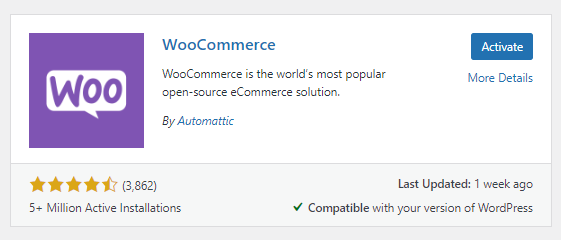
This should activate the plugin for all the websites in the network. However, if it’s not yet activated for other sites, go to Plugins and click the Network Activate button.
Step #3: Install MultilingualPress
The MultilingualPress plugin allows users to create, duplicate, and connect independent websites in different languages.
Because It has no lock-in effect, every website you create with it will stay the same whether the MultilingualPress is running on the site or not.
That makes this plugin one of the best options in terms of cost and efficiency when creating a multilingual shop.
To create a multilingual shop with MultilingualPress, you will first need to purchase and get the plugin license from its official website.
Here’s what you need to do:
- Visit MultilingualPress.org and scroll down to find all the license options.
- Choose one that best fits your needs. We recommend the Standard plan for personal uses and the Pro plan for a bigger project.
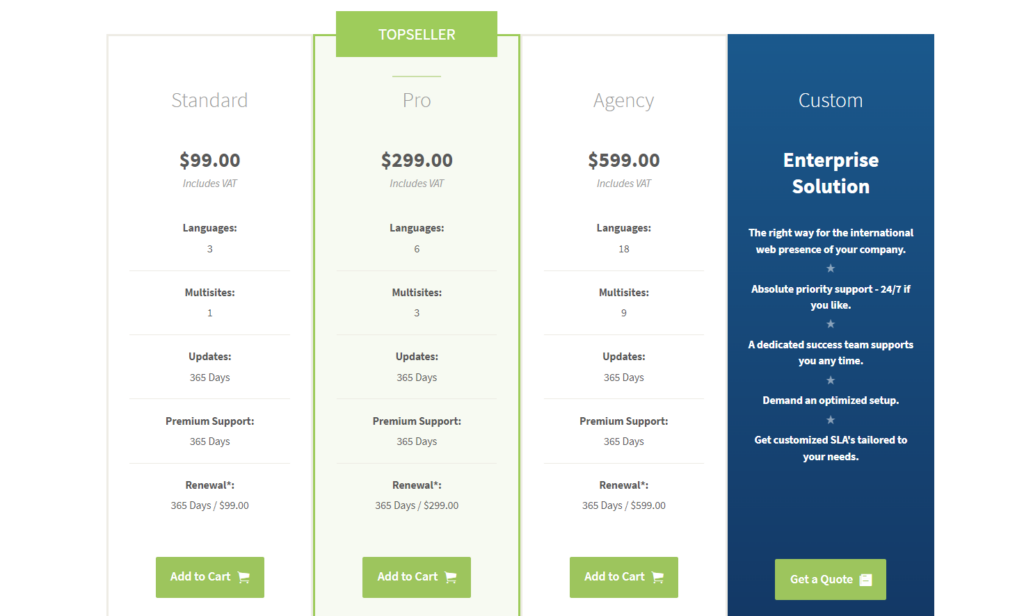
- Click on Add to Cart. Once the item is added to the cart, scroll down and press the Proceed to checkout button.
- Fill out all the billing details, add additional information, and choose a payment method. Then, click Buy Now.
- Once the payment is complete, log in to your customer account and download the MultilingualPress plugin in the .zip file.
Next, log in to your WordPress multisite dashboard and go Network Admin > Plugins > Add New. Then, find the Upload Plugin option on the top of the screen.
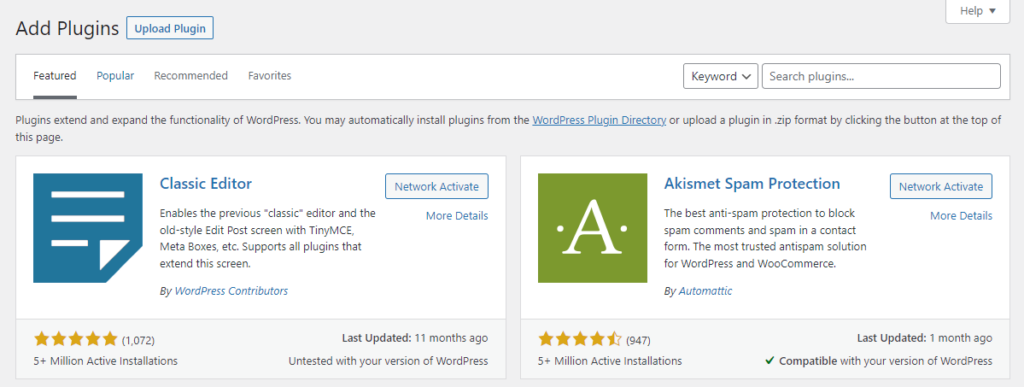
Upload the downloaded .zip file to the network > Install Now. That’s it! The next step is to network activate it using the same method mentioned above.
Step #4: Create Multilingual Shops
Now that WooCommerce and MultilingualPress are installed and ready to use, it’s time to get down to business and create a WooCommerce multilingual shop!
Luckily, with WooCommerce and MultilingualPress, the multisite network makes it easy for users to create another site in a new language.
Simply log in to the WordPress dashboard and go to My Sites > Add New. Then, fill in all the required fields with the appropriate information.
On the bottom part of the page, you will see the MultilingualPress options such as:
- Language. The language for your new site. MultilingualPress offers over 800 language options.
- Relationships. The websites you want to link with the new site. You can choose all or only select a few of the websites in the network.
- Based on site. Select which website is the main one. An exact copy of this website will then be generated along with its content and configurations.
- Copy Attachments. If the option is checked, all the attachments of the source site will be copied to the destination site.
- Connect content. Enabling this option means the new site will have all the content connected with the source/main site.
Choose and set up each configuration based on your needs. Then, click on Add Site, and that’s it! You’ve successfully created a new site in another language.
Step #5: Connecting the All Shops
Connecting all the shops within the network to one another is the most important step of this tutorial. This is where the MultilingualPress comes in handy.
The first step is to go to Network Admin > Sites, where you will see a list of existing shops created. Then, choose the shop to edit and go to the MultilingualPress tab.
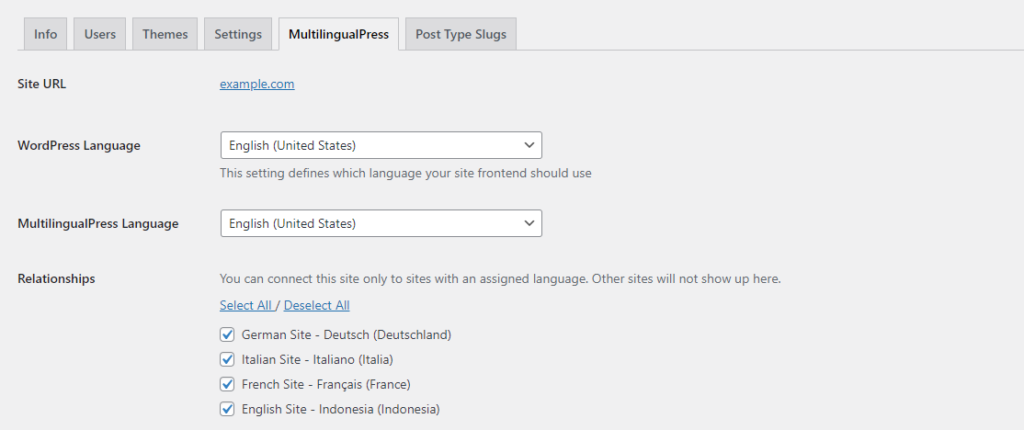
The Relationships section shows all the existing sites in the network. Select the sites you want to link with the current shop > Save Changes, and you’re done!
Step #6: Translate Content and Attributes
While MultilingualPress makes it easy to create and connect all the shops in the network, it has yet the ability to translate all content automatically.
Therefore, users will have to either use a third-party translation service like the WP Auto Translate or translate some of the content manually.
Thankfully, the process is quite simple. Head over to one of the posts > Edit post to translate content such as posts, pages, sites, and products.
Next, scroll down and find the MultilingualPress meta boxes. Here you can translate the current post or product you’re editing into other languages.
MultilingualPress provides one meta box per language. This box sets up connections and translations between content in other languages.
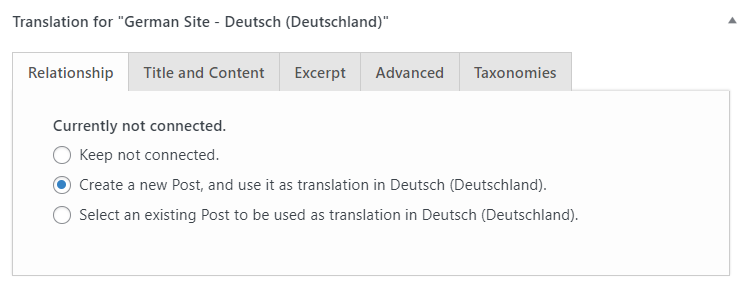
Attributes add extra data to your WooCommerce products. The good news is that MultilingualPress is designed to work seamlessly with the WooCommerce environment.
This means users can properly connect and translate the WooCommerce attributes with MultilingualPress — making it easier to create multilingual shops.
If you don’t have any attributes set up on WooCommerce, we first need to create one before connecting and translating them with MultilingualPress.
Luckily, WooCommerce has official documentation on adding, editing, and removing global and even custom attributes for your online shop.
Once the attributes are all set up, go over our official documentation on how to connect and translate Woocommerce attributes to another language.
There you have it! The process is quite simple if you’re familiar with WooCommerce or in general. If not, you can read our comprehensive guide here.
Wrapping Up!
Having a multilingual online shop helps you gain a competitive edge over other online businesses. It opens up new opportunities in a global marketplace.
Fortunately, nowadays, thanks to open-source software solutions like WordPress and WooCommerce, anyone can create a website and an online shop.
Especially since WooCommerce comes with plenty of free and paid extensions to help users create the website and online shop of their dream.
For multilingualism, MultilingualPress is one of the best options for WooCommerce.
This plugin allows users to create a multilingual online shop easily. It connects and translates products such as content, excerpt, and featured images.
Furthermore, being based on the WordPress multisite network architecture allows users to manage independent websites in different languages under one network administrator.
In this article, we have covered all there is to know about how to create a multilingual WooCommerce shop with MultilingualPress. Check out our blog if you want to read more about multilingual websites.

