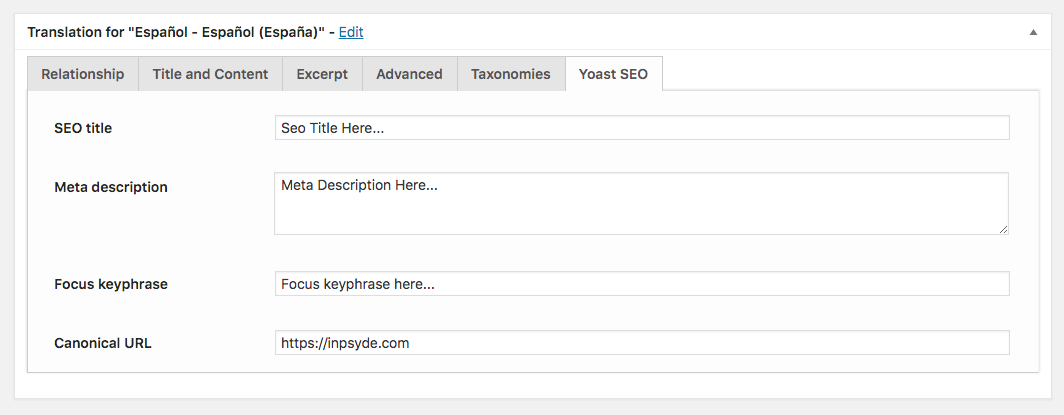Table of Contents
What is MultilingualPress-Yoast-Seo-Sync for?
MultilingualPress-Yoast-Seo-Sync helps you to manage the metadata of the Yoast SEO plugin for translated posts or sites in your MultilingualPress network. The addon provides additional Yoast tabs for every translation in the editor and enables you to set up the data in one place. No more switching between different translations of content!
Requirements for MultilingualPress-Yoast-SEO-Sync
- An installed version of WordPress multisite with WordPress 4.8 +
- PHP-Version 7 +
- MultilingualPress 3 +
- Yoast SEO
How to Install MultilingualPress-Yoast-SEO-Sync?
Download the addon from Github
- Go to: https://github.com/inpsyde/MultilingualPress-Yoast-SEO-Sync
- Go to releases

Click the Releases Tab on the Addons Github page - Select the latest release and download the current Version as a zipped file

Install the addon on WordPress
- Make sure you have installed MultilingualPress. If you need help, follow this tutorial
- Go toMy Sites → Network Admin → Plugins

Select the Menu Plugins via Network Admin WordPress - Press the Add New button and select Upload Plugin
- Select the addon zip file from your computer and press the Install Now button
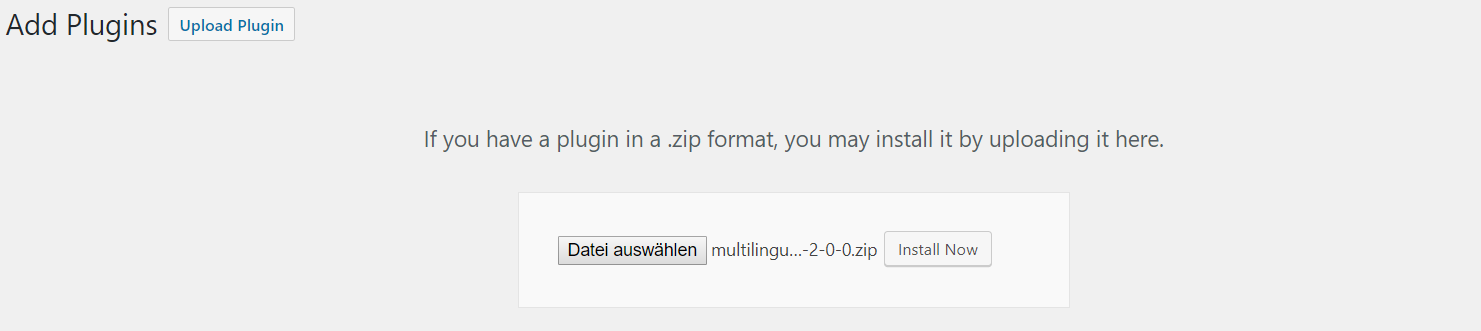
Upload the Addons Zip file to your WordPress installation - Activate the addon across all sites of your multisite network by pressing the Activate button
How to use MultilingualPress-Yoast-SEO-Sync Addon?
The Addon provides an additional Yoast SEO tab for every translation type you see in your editor. When you set up metadata for a site or post, you are now able to do this in one place without switching between different translations.