MultilingualPress Release 3.4.0
A new minor version, MultilingualPress Release 3.4.0, is now available in our shop! The new release brings several fixes and improvements for the plugin: our dev team did a great work to solve all the spotted bugs and to refactor some features.
So, what’s new in MultilingualPress 3.4.0?
Let’s have a deeper look in some of the updates related to this new version. For the complete list, of course, here you can find the changelog.
Bug with redirect fallback option
The redirect fallback option let your site to properly redirect the user whose browser language is not available in your languages multisite network.
Hence, if we have no correct language for our user, through this option you can decide which particular “fallback” language version return to the visitor.
But here we discovered a bug: sometimes, even if a page with the same language of the user browser was available in the network, the fallback option redirected the user to the fallback site version.
We fixed the issue, and now this important feature works as expected.
Heading are not displayed correctly in language manager options
The Language Manager is the tool that you need when you want to customize a language, or add your particular language to the already huge default set of languages that MultilingualPress offers.
Here we discovered another bug: for some languages the tool didn’t render the headings properly. The devs quickly implemented the solution, and now the Language Manager works flawless in MultilingualPress Release 3.4.0.
Improve the licence activation/deactivation form view
Here we improved the graphic interface for the license, and also the usability of the license activation/deactivation feature has improved.
When we activate the license we need, as usual, to fill the available fields with the correct Master API Key and Product ID values, and then to push the activation button.
After that a message show partially the Master API Key code properly masked, with a message that inform the user that the license is active through that code.
To deactivate it, so we don’t need anymore, as before, to fill the fields again with both values; now just push the deactivate button to release the license. A more intuitive and easy UI!
Here below a picture of an active license.
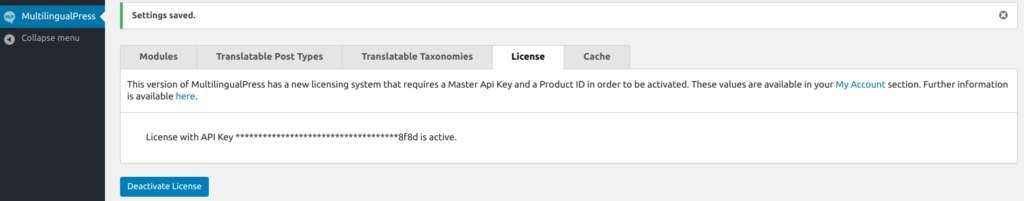
MultilingualPress Release 3.4.0 Changelog
Here below you can find the list of all the changes included in MultilingualPress Release 3.4.0 .
- Fixed:
- Quicklinks are not working with translated post type slugs.
- Redirect is not working correctly.
- JS Redirector is not working.
- Bug with redirect fallback option.
- Copy paste in metabox search field should automatically start searching.
- Can’t navigate to the first language site from QuickLink Selectbox.
- Composer issue when upgrading from 3.3.2 to 3.3.3.
- wc_tax_rate_classes table is missing from duplicate WooCommerce tables.
- Heading are not displayed correctly in language manager options.
- Wrong parameter passed to wp_get_attachment_metadata function.
- Wrong checking of WP_Error when wp_update_post() is used.
- Can’t insert html in excerpt from translation metabox.
- Add:
- Improve the licence activation/deactivation form view.
- Add a way to change the language name/view in language switcher widget.
Here is the complete changelog .
This website uses cookies so that we can provide you with the best user experience possible. Cookie information is stored in your browser and performs functions such as recognising you when you return to our website and helping our team to understand which sections of the website you find most interesting and useful.
Strictly Necessary Cookie should be enabled at all times so that we can save your preferences for cookie settings.
If you disable this cookie, we will not be able to save your preferences. This means that every time you visit this website you will need to enable or disable cookies again.
This site uses Google Analytics, Hubspot, Facebook pixels and Twitter pixels to collect anonymous information such as the number of visitors to the site and the most popular pages.
If this cookie remains in use, we can improve our website.
Please enable Strictly Necessary Cookies first so that we can save your preferences!
More information about our Cookie Policy
